Airflow Async Execution Mode#
This execution mode can reduce the runtime by 35% in comparison to Cosmos LOCAL execution mode, but is currently only available for BigQuery. While this mode was introduced in Cosmos 1.9, we strongly encourage users to use Cosmos 1.11, which has significant performance improvements.
It can be particularly useful for long-running transformations, since it leverages Airflow’s deferrable operators.
In this mode, there is a SetupAsyncOperator that will pre-generate the SQL files for the dbt project and upload them to Airflow XCom or a remote location. A remote location will only be used if users set AIRFLOW__COSMOS__REMOTE_TARGET_PATH and AIRFLOW__COSMOS__REMOTE_TARGET_PATH_CONN_ID. This operator is run before the remaining pipeline.
All the pipeline dbt model transformations will be run using DbtRunAirflowAsyncOperator which, instead of running the dbt run command for each model. They will download the SQL files from the Airflow XCom or remote location and execute them directly leveraging the Airflow BigQueryInsertJobOperator.
Users can leverage other existing BigQueryInsertJobOperator features, such as the UI controls to link to the job in the BigQuery UI.
Advantages of Airflow Async Mode#
Improved Task Throughput: Async tasks free up Airflow workers by leveraging the Airflow Trigger framework. While long-running SQL transformations are executing in the data warehouse, the worker is released and can handle other tasks, increasing overall task throughput.
Better Resource Utilization: By minimizing idle time on Airflow workers, async tasks allow more efficient use of compute resources. Workers aren’t blocked waiting for external systems and can be reused for other work while waiting on async operations.
Faster Task Execution: With Cosmos
SetupAsyncOperator, the SQL transformations are precompiled and uploaded to XCom (default behaviour) or a remote location. Instead of invoking a full dbt run during each dbt model task, the SQL files are downloaded from this XCom or remote path and executed directly. This eliminates unnecessary overhead from running the full dbt command, resulting in faster and more efficient task execution.
We have observed the following performance improvements by running a dbt project with 129 models:
How the dbt pipeline was executed |
Execution Time (seconds) |
|---|---|
|
13 |
Cosmos 1.11 with ExecutionMode.LOCAL |
11 |
Cosmos 1.11 with ExecutionMode.AIRFLOW_ASYNC |
7 |
Getting Started with Airflow Async Mode#
This guide walks you through setting up an Astro CLI project and running a Cosmos-based DAG with a deferrable operator, enabling asynchronous task execution in Apache Airflow.
Prerequisites#
Airflow>=2.9
1. Create Astro-CLI Project#
Run the following command in your terminal:
astro dev init
This will create an Astro project with the following structure:
.
├── Dockerfile
├── README.md
├── airflow_settings.yaml
├── dags/
├── include/
├── packages.txt
├── plugins/
├── requirements.txt
└── tests/
2. Update Dockerfile#
Edit your Dockerfile to ensure all necessary requirements are included.
FROM astrocrpublic.azurecr.io/runtime:3.0-2
3. Add astronomer-cosmos Dependency#
In your requirements.txt, add:
astronomer-cosmos[dbt-bigquery, google]>=1.9
4. Create Airflow DAG#
Create a new DAG file:
dags/cosmos_async_dag.py
Update the
datasetandproject
import os
from datetime import datetime
from pathlib import Path
from cosmos import (
DbtDag,
ExecutionConfig,
ExecutionMode,
ProfileConfig,
ProjectConfig,
)
from cosmos.constants import TestBehavior
from cosmos.profiles import GoogleCloudServiceAccountDictProfileMapping
DEFAULT_DBT_ROOT_PATH = Path(__file__).resolve().parent / "dbt"
DBT_ROOT_PATH = Path(os.getenv("DBT_ROOT_PATH", DEFAULT_DBT_ROOT_PATH))
DBT_ADAPTER_VERSION = os.getenv("DBT_ADAPTER_VERSION", "1.9")
cosmos_async_dag = DbtDag(
project_config=ProjectConfig(
DBT_ROOT_PATH / "jaffle_shop",
),
profile_config=ProfileConfig(
profile_name="default",
target_name="dev",
profile_mapping=GoogleCloudServiceAccountDictProfileMapping(
conn_id="gcp_conn",
profile_args={
"dataset": "cosmos_async_demo",
"project": "astronomer-**",
},
),
),
execution_config=ExecutionConfig(
execution_mode=ExecutionMode.AIRFLOW_ASYNC,
async_py_requirements=[f"dbt-bigquery=={DBT_ADAPTER_VERSION}"],
),
schedule=None,
start_date=datetime(2025, 1, 1),
catchup=False,
dag_id="cosmos_async_dag",
operator_args={
"location": "US",
"install_deps": True,
"full_refresh": True,
"virtualenv_dir": "dbt_venv",
},
)
Folder structure for dbt project
Add a valid dbt project inside your Airflow project under
dags/dbt/.
5. Start the Project#
Launch the Airflow project locally:
astro dev start
This will:
Spin up the scheduler, webserver, and triggerer (needed for deferrable operators)
Expose Airflow UI at http://localhost:8080
6. Create Airflow Connection#
Create an Airflow connection with following configurations
Connection ID: gcp_conn
Connection Type: google_cloud_platform
Extra Fields JSON:
{
"project": "astronomer-**",
"keyfile_dict": {
"type": "***",
"project_id": "***",
"private_key_id": "***",
"private_key": "***",
"client_email": "***",
"client_id": "***",
"auth_uri": "***",
"token_uri": "***",
"auth_provider_x509_cert_url": "***",
"client_x509_cert_url": "***",
"universe_domain": "***"
}
}
7. Execute the DAG#
Visit the Airflow UI at
http://localhost:8080Enable the DAG:
cosmos_async_dagTrigger the DAG manually
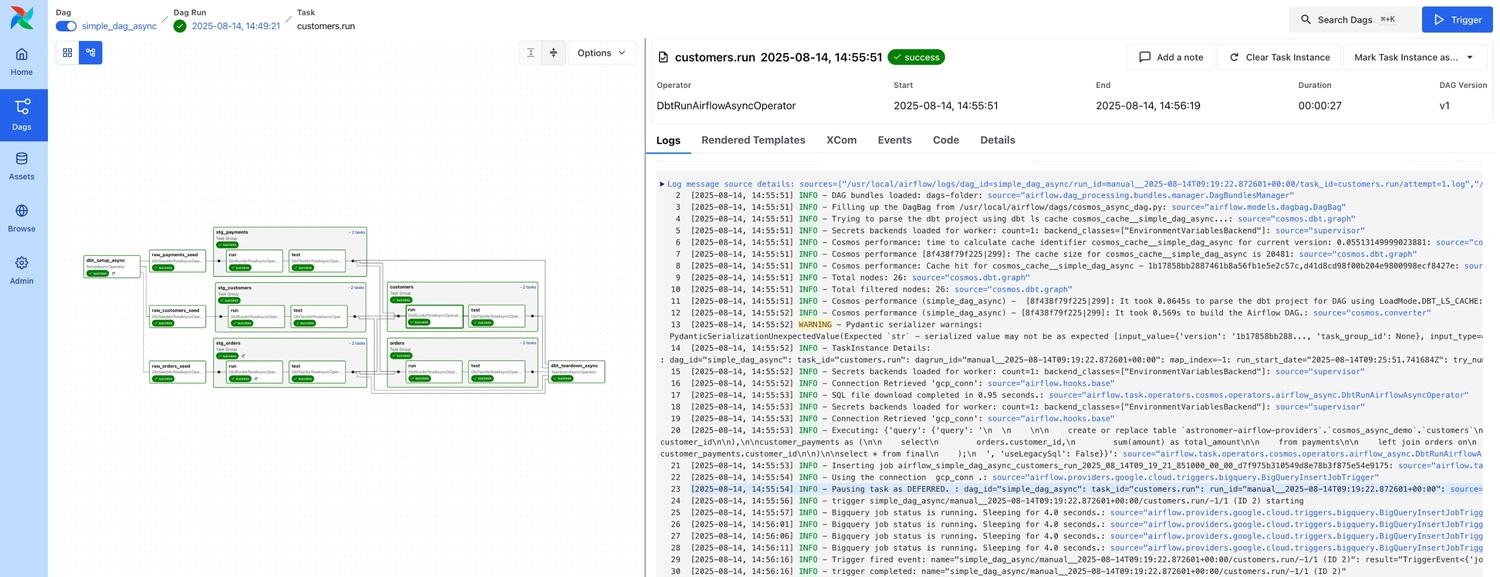
The run tasks will run asynchronously via the deferrable operator, freeing up worker slots while waiting on I/O or long-running tasks.
Control of where to upload the SQL files#
For optimal performance we encourage to keep Cosmos standard behaviour (introduced in 1.11), which is to upload the SQL files to XCom, instead of a remote object location.
For the benchmark example described in a previous section, there was an overhead of ~500 seconds with remote SQL file upload/download, but only ~2 seconds using XCom, which can outweigh the performance improvements introduced by using deferrable operators.
However, if you want to upload the SQL files to a remote object location instead of XCom, you can set the following environment variables:
AIRFLOW__COSMOS__REMOTE_TARGET_PATH=gs://cosmos_remote_target_demo
AIRFLOW__COSMOS__REMOTE_TARGET_PATH_CONN_ID=gcp_conn
Limitations#
Limited to dbt models: Only dbt resource type models are run asynchronously using Airflow deferrable operators. Other resource types are executed synchronously, similar to the local execution mode.
BigQuery support only: This mode only supports BigQuery as the target database. If a different target is specified, Cosmos will throw an error indicating the target database is unsupported in this mode. Adding support for other adapters is on the roadmap.
ProfileMapping parameter required: You need to specify the
ProfileMappingparameter in theProfileConfigfor your DAG. Refer to the example DAG below for details on setting this parameter.Location parameter required: You must specify the location of the BigQuery dataset in the
operator_argsof theDbtDagorDbtTaskGroup. The example DAG below provides guidance on this.async_py_requirements parameter required: If you’re using the default approach of having a setup task, you must specify the necessary dbt adapter Python requirements based on your profile type for the async execution mode in the
ExecutionConfigof yourDbtDagorDbtTaskGroup. The example DAG below provides guidance on this.Creation of new isolated virtual environment for each task run: By default, the
SetupAsyncOperatorcreates and executes within a new isolated virtual environment for each task run, which can cause performance issues. To reuse an existing virtual environment, use thevirtualenv_dirparameter within theoperator_argsof theDbtDag. We have observed that fordbt-bigquery, theSetupAsyncOperatorexecutes approximately 30% faster when reusing an existing virtual environment, particularly for transformations that take around 10 minutes to complete.Performance degradation when uploading to remote object location: Even though it is possible to upload the SQL files to a remote object location by setting environment variables, it is slow. We observed that this introduces a significant overhead in the execution time (500s for 129 models).
TeardownAsyncOperator limitation: When using a remote object location, in addition to the
SetupAsyncOperator, aTeardownAsyncOperatoris also added to the DAG. This task will delete the SQL files from the remote location by the end of the DAG Run. This is can lead to a limitation from a retry perspective, as described in the issue #2066. This can be avoided by setting theenable_teardown_async_taskconfiguration toFalse, as described in the enable_teardown_async_task: section.
For a comparison between different Cosmos execution modes, please, check the Execution Modes Comparison section.