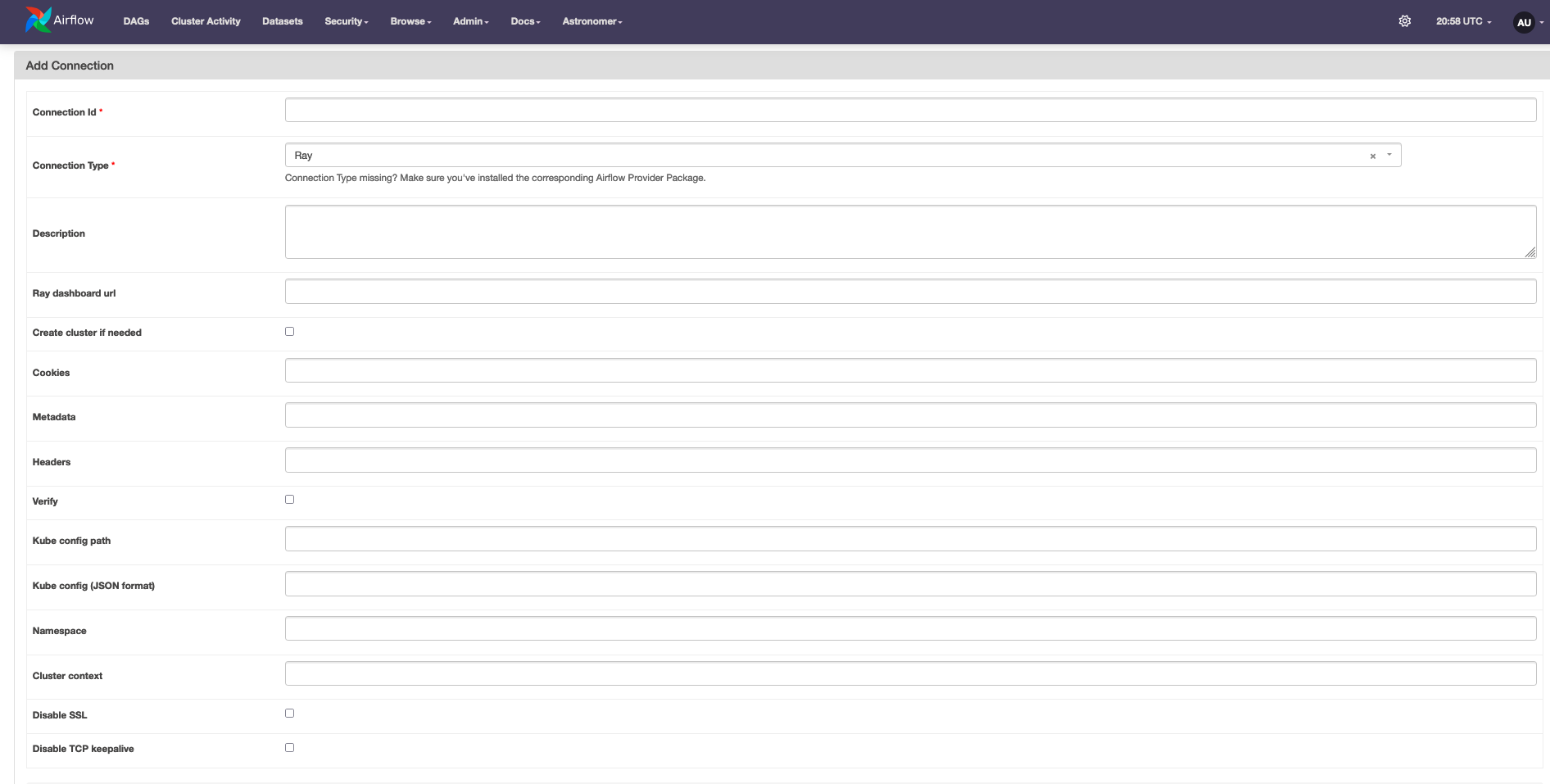Getting Started¶
1. Install Helm:
curl -fsSL -o get_helm.sh https://raw.githubusercontent.com/helm/helm/main/scripts/get-helm-3
chmod 700 get_helm.sh
./get_helm.sh
See the installing Helm page for other options.
Note
This step is only required if you do not have a ray cluster and intend to spin it up using the provider.
2. Install the python package:
pip install astro-provider-ray
3. (Optional) Set up Cloud Authentication
4. Setting up the Airflow connection
Setup/Teardown a Ray cluster on Kubernetes
Connection ID: e.g., “ray_k8s_conn”
Connection Type: “Ray”
Kube config path: Fully qualified path to the kubeconfig file on your repo. For example, “/usr/local/airflow/config/kubeconfig.yaml”
Kube config content (JSON format): Kubeconfig of the Kubernetes cluster where Ray cluster must be set up in JSON format
Namespace: The K8s namespace where your cluster must be created. If not provided, “default” is used
Optional fields: Cluster context, Disable SSL, Disable TCP keepalive
Use an existing Ray cluster
Connection ID: e.g., “ray_conn”
Connection Type: “Ray”
Ray dashboard URL: URL of the Ray dashboard
Optional fields: Cookies, Metadata, Headers, Verify SSL